I am using Docker Quickstart Terminal to run a docker container. The container should work on port 8088 of localhost:
docker run -it --name myContainer -p 8088:8088
However, when I go to localhost:8088 or 127.0.0.1:8088 I can't find any process running.
This works on OSX.
Why is this not working on Windows?