Here are some options, which you may want to tweak according to your needs:
library(ggplot2)
df <- structure(list(x = c(1, 2, 2, 2, 3, 3, 3, 3, 4, 4, 5, 5, 5, 6,
6, 6, 7, 7, 7, 7, 8, 9, 10, 10, 10, 12, 13, 13, 20, 20, 27, 39
), y = c(33, 124, 45, 294, 160, 105, 276, 178, 377, 506, 176,
393, 247, 378, 221, 796, 503, 162, 801, 486, 268, 575, 828, 493,
252, 495, 836, 551, 413, 832, 1841, 1927), lab = c("i8g8Q", "oXlWk",
"NC2WO", "pYxBL", "Xfsy6", "FJcOl", "Ke98f", "K2mCW", "g4XYi",
"ICzWp", "7nqrK", "dzhlC", "JagAW", "0bObp", "8ljIW", "E8OZR",
"6Tuxz", "3Grbq", "xqsld", "BvuJT", "JXi2N", "eSDYS", "OYVWN",
"vyWzK", "6AKxk", "nCgPx", "8lHrq", "kWAGm", "E08Rd", "cmIYY",
"btoUm", "k6Iek")), .Names = c("x", "y", "lab"), row.names = c(NA,
-32L), class = "data.frame")
p <- ggplot(df, aes(x, y))
gridExtra::grid.arrange(
p + geom_point(),
p + geom_point() + geom_text(aes(label = lab), angle = 60, hjust = 0, size = 2),
p + geom_segment(aes(xend=x, yend=0)),
p + geom_segment(aes(xend=x, yend=0)) + geom_line(color = "red", size = 2) ,
p + geom_segment(aes(xend=x, yend=0)) + geom_smooth(span = .4, se = FALSE, color = "red", size = 2)
)