Why am I unable to see networked drive on Windows 10 PC with Java Open Dialog. I have noticed a problem when running my Java application from IDE, the Open Dialog does not show my NAS (NetGear ReadyDuo mounted on Z:drive). Yet when I run the application outside of the IDE on the same machine using the same JVM it is okay.
In both cases I'm using Java 1.8.0_72 25.72-b15 64bit on Windows 10 10.0 amd64. I'm sure I didn't used to have this issue but don't know when it started occurring. Its not such a big issue for me if it doesn't show in the IDE because of the IDE, but I'm concerned the IDE may be irrelevant and that potential customers are also seeing this behaviour.
Screenshots below show what I see in the two circumstances