I am developing an Android application. In my app, I need to implement, readmore feature to TextView like in Facebook post. My app also has newfeeds feature like Facebook. I am implementing for each TextView in the RecyclerView Adapter. But it is giving me error.
In the RecyclerAdapter I am setting the Readmore feature with Custom Event Listener like this. This is happening in onBindViewHolder of Adapter.
viewHolder.tvTitle.setText(post.getTitle());
listener.ReadMoreListener(viewHolder.tvTitle, 3, "Read more", true);
This is the event listener interface
public interface AdapterListener{
public void ReadMoreListener(TextView textView, int maxLine, String expandText, boolean viewMore);
}
This is how I implement event and readmore feature to each TextView in Fragment.
In onCreateView of Activity, I set up event like this.
adapter.setAdapterListener(new MemeListAdapter.AdapterListener() {
@Override
public void ReadMoreListener(TextView textView, int maxLine, String expandText, boolean viewMore) {
makeTextViewResizable(textView, maxLine, expandText, viewMore);
}
});
These are the required methods to implement readmore feature in Fragment.
public static void makeTextViewResizable(final TextView tv, final int maxLine, final String expandText, final boolean viewMore) {
if (tv.getTag() == null) {
tv.setTag(tv.getText());
}
ViewTreeObserver vto = tv.getViewTreeObserver();
vto.addOnGlobalLayoutListener(new ViewTreeObserver.OnGlobalLayoutListener() {
@SuppressWarnings("deprecation")
@Override
public void onGlobalLayout() {
ViewTreeObserver obs = tv.getViewTreeObserver();
obs.removeGlobalOnLayoutListener(this);
if (maxLine == 0) {
int lineEndIndex = tv.getLayout().getLineEnd(0);
String text = tv.getText().subSequence(0, lineEndIndex - expandText.length() + 1) + " " + expandText;//This line is throwing error.
tv.setText(text);
tv.setMovementMethod(LinkMovementMethod.getInstance());
tv.setText(
addClickablePartTextViewResizable(Html.fromHtml(tv.getText().toString()), tv, maxLine, expandText,
viewMore), TextView.BufferType.SPANNABLE);
} else if (maxLine > 0 && tv.getLineCount() >= maxLine) {
int lineEndIndex = tv.getLayout().getLineEnd(maxLine - 1);
String text = tv.getText().subSequence(0, lineEndIndex - expandText.length() + 1) + " " + expandText;
tv.setText(text);
tv.setMovementMethod(LinkMovementMethod.getInstance());
tv.setText(
addClickablePartTextViewResizable(Html.fromHtml(tv.getText().toString()), tv, maxLine, expandText,
viewMore), TextView.BufferType.SPANNABLE);
} else {
int lineEndIndex = tv.getLayout().getLineEnd(tv.getLayout().getLineCount() - 1);
String text = tv.getText().subSequence(0, lineEndIndex) + " " + expandText;
tv.setText(text);
tv.setMovementMethod(LinkMovementMethod.getInstance());
tv.setText(
addClickablePartTextViewResizable(Html.fromHtml(tv.getText().toString()), tv, lineEndIndex, expandText,
viewMore), TextView.BufferType.SPANNABLE);
}
}
});
}
private static SpannableStringBuilder addClickablePartTextViewResizable(final Spanned strSpanned, final TextView tv,
final int maxLine, final String spanableText, final boolean viewMore) {
String str = strSpanned.toString();
SpannableStringBuilder ssb = new SpannableStringBuilder(strSpanned);
if (str.contains(spanableText)) {
ssb.setSpan(new ClickableSpan() {
@Override
public void onClick(View widget) {
if (viewMore) {
tv.setLayoutParams(tv.getLayoutParams());
tv.setText(tv.getTag().toString(), TextView.BufferType.SPANNABLE);
tv.invalidate();
makeTextViewResizable(tv, -1, "View Less", false);
} else {
tv.setLayoutParams(tv.getLayoutParams());
tv.setText(tv.getTag().toString(), TextView.BufferType.SPANNABLE);
tv.invalidate();
makeTextViewResizable(tv, 3, "View More", true);
}
}
}, str.indexOf(spanableText), str.indexOf(spanableText) + spanableText.length(), 0);
}
return ssb;
}
When I run my code, it is giving me this error:
I commented "this line is throwing error" in the code to where the error is thrown. I referenced on this link - Add "View More" at the end of TextView after 3 lines. What is the cause of the error? I know it is null exception error. How can I fix it?
I found out that tv.getLayout() always return null. How can I set Layout to TextView not to return null?