I have simple DotNet Core app that runs fine with dotnet run but when I do dotnet publish and then dotnet HelloWorld.dll (in the bin/Debug/netcoreapp1.1 directory; same with bin/Rebug/netcoreapp1.1), on my local machine, the command prompt says "Now listening on: http://localhost:5000" but the service is not responding when I navigate to that address with my browser. Are there any kind of logs to review?
I reproduce the same in Windows 10 and OSX 10.11, both with clean dotnet new -t web projects, without any modifications.
In Windows I ran netstat -noa | find "LISTENING" and can see port 5000 at the bottom of the list. But still no connection when I try.
Ideas?
The browser output is:
The localhost page isn’t working
localhost is currently unable to handle this request.
HTTP ERROR 500"
I run .Net Core 1.1.0 - SDK 1.0.0 Preview 2.1-003177 on both the Windows and Mac machine.