I have the following code with a simple working Vue.js application. But the Vue.js devtools is not responding. It was working well a few days ago, now it's not working anymore what could possibly be going wrong? when I go to webstore, it says it is already added.
let data = {
message: 'Hello World'
}
new Vue({
el: '#application',
data: data
})<script src="https://cdnjs.cloudflare.com/ajax/libs/vue/2.1.6/vue.js"></script>
<div class="container">
<div id="application">
<input type="text" v-model="message">
<p>The value of the input is: {{ message }}</p>
</div>
</div>