In the screenshot posted below, the cook, buyer and both are UIButton. User can click any one button. If one button is pressed, the button background color changes to green. After that when user clicks the register button, how do I check if the UIButton color is green or not. At least one UIButtonhas to be selected in order for the user to register.
I changed the button background color using this code:
@IBAction func cookact(_ sender: Any){
cookbtn.backgroundColor = UIColor.green
}
How do I check if a button has been pressed?