I have an asp.net web api project whose output needs to be packaged in a setup project using wix.
I would like to precompile the site. The problem is that the precompilation process generates variable file names (ie. *.compiled files in particular).
I also would like to build the setup in a TFS build.
It seems that my only option is to generate a .wxs file wihtin the prebuild step of the wix project.
The .wxs files source paths are using $(var._My_Web_Project_.TargetDir). This seems to be translated to a Sources based directory.
I'm using paraffin to do that already and it works perfectly fine when building the solution with visual studio.
When building the solution through a TFS build, the .compiled files are copied to a Binaries folder, whereas all the other related web site files are copied to a Sources based directory.
The build errors are like the following :
The system cannot find the file 'd:\BuildAgents\___basedir___\Binaries\___web_project_dir\_PublishedWebSites\___site___\bin\textsample.cshtml.c6fb271c.compiled'.
The file is indeed in the Sources directory.
'd:\BuildAgents\___basedir___\Sources\___web_project_dir\_PublishedWebSites\___site___\bin\textsample.cshtml.c6fb271c.compiled'
I think I somehow need to redefine the aspnet_compiler output or something like this, but can't figure out how to do that.
The msbuild command line arguments are the follwing:
/p:GenerateProjectSpecificOutputFolder=true /p:VisualStudioVersion=14.0 /p:DeployOnBuild=true /p:PublishProfile=local /p:CleanWebProjectOutputDir=False /verbosity:d
EDIT 1: I'm using XAML build.
Any help appreciated.
EDIT 2: With the new task based build, it works as is (no need to use an additional Copy Files task).
The aspnet_compiler output the .compiled files in the correct folder :
C:\Windows\Microsoft.NET\Framework\v4.0.30319\aspnet_compiler.exe -v / -p D:\BuildAgents\vNext\_work\1\s\Softs\__Solution__\__Web_Project\obj\Release\AspnetCompileMerge\Source -c D:\BuildAgents\vNext\_work\1\s\Softs\__Solution__\__Web_Project__\obj\Release\AspnetCompileMerge\TempBuildDir