There is something in my css causing my columns to squish instead of stack but I cannot find what it is. Any chance someone is seeing something in the code I am not?
Website link here: http://uspeqtest.000webhostapp.com/index.html
Thanks in advance for any info and tips.