I have three storyboards in my project. There is a main and two separate workflow storyboards. Each storyboard is embedded in its own navigation controller.
Since I have broken up the storyboards into workflows I have to programmatically add each workflow to the tab bar. This is working correctly.
My issue occurs when I try and push a view (within a workflow) onto the workflows navigation controller. It seems that the navigation controller for a workflow is never being used. I verified this by changing the navigation bar color for each workflow.
I have tried two options, each set up on a workflow.
override func viewWillAppear(_ animated: Bool) {
super.viewWillAppear(animated)
let mainStoryboard = UIStoryboard(name: "Workflow 1", bundle: nil)
let actionItemStoryboard = UIStoryboard(name: "Workflow 2", bundle: nil)
let workflow1Controller = mainStoryboard.instantiateViewController(withIdentifier: "navigationController1")
let workflow1TabItem = UITabBarItem(title: "Item 1", image: nil, selectedImage: nil)
workflow1Controller.tabBarItem = workflow1TabItem
let workflow2Controller = actionItemStoryboard.instantiateViewController(withIdentifier: "workflow2")
let workflow2TabItem = UITabBarItem(title: "Item 2", image: nil, selectedImage: nil)
workflow2Controller.tabBarItem = workflow2TabItem
self.viewControllers = [workflow1Controller, workflow2Controller]
}
Option 1
Setting the tab view controller to point to the navigation controller (pretty sure this is incorrect but was a test I did). This displays the views how I want but doesn't show the navigation item (back button).
Option 2
Setting the tab view controller to point to the list view (see screen shots below). This displays the back button but upon clicking on the cell the last view is displayed "over" the tabs.