I want to have a video background on my entire screen. Everything works correctly in java: it loops etc. The problem might be in xml.
Currently I have video on a top of the screen, it looks like this: (Video is perfeclty fitted in edges)
While my purpose is to have it entirely in my screen:
Please what should i make my xml look like to achieve my goal. Thanks.
XML:
<?xml version="1.0" encoding="utf-8"?>
<FrameLayout xmlns:android="http://schemas.android.com/apk/res/android"
android:id="@+id/home_container"
android:layout_width="fill_parent"
android:layout_height="fill_parent"
>
<VideoView
android:id="@+id/surface"
android:layout_width="match_parent"
android:layout_height="match_parent"
/>
</FrameLayout>