When I test a Python script in VS 2015, I can see some kind of error message flash on the console, then the console closes before I can look at it.
I've tried running it both with debugging (F5) and without (Ctrl-F5).
Putting some kind of delay in the last line of script doesn't appear to change things (unsurprising, since I'm sure the script doesn't execute that far.)
I've looked here Preventing console window from closing on Visual Studio C/C++ Console application
Some answers suggest changing a setting here:
Properties>Configuration Properties> Linker> System >
select Console (/SUBSYSTEM:CONSOLE) in SubSystem option.
...but my version of VS (Community 2015) doesn't have that same feature (at least, not that I can find). When I right-click and select Properties for this project, I get this:
This answer: Python file closes instantly in MS visual studio 2015
...looked promising, but I already have looked at that setting: