Im making a receipt for a fast food . one column is for price which i try to set it's as currency in xaml like this
<DataGridTextColumn Header="MenuPrice" x:Name="MenuPrice"
Binding="{Binding MenuPrice, StringFormat=C2}" Width="100" />
In other places i get euro sign but only in datagrids i get it as dollar . how can i change it to actually follow the users windows configuration ? like other places.
if you see at the buttom i have a label which is the result of total like this
total.toString("c2");
and i get the euro sign but not in datagrid