To install the Visual C++ 2015 Redistributable, you do not need to remove or uninstall the previous versions.
Refer to the error message, you can have a look at the installation log file and search ‘error’, if you can find the error message about Windows6.1-KB2999226-x64.msu, check this similar issue and have a try with the following to troubleshot this issue:
Download the update KB2999226 for your OS edition from here: Update for Universal C Runtime in Windows and before it, since your OS is windows 7, make sure SP1 is installed.
Manually install the KB2999226 as below:
Find the Windows6.1-KB2999226-x64.msu from the folder C:\ProgramData\Package Cache\xxxxx\packages\Patch\x64, which you can the path from the installation log
Create a folder named ‘XXXX’ in that and execute following commands from Admin command prompt
wusa.exe Windows6.1-KB2999226-x64.msu /extract:XXXX
DISM.exe /Online /Add-Package /PackagePath:XXXX\Windows6.1-KB2999226-x64.cab
vc_redist.x64.exe /repair
If you have no idea about the installation log, you can go to %temp% and order by ‘Date modified’, then you should find the installation log, or you can use http://aka.ms/vscollect to gather the installation logs. After using it, you will find vslogs.zip under %temp% folder then upload the file to https://onedrive.live.com/ and share the link here.