i have a custom event handler in the page, and it is called by the user controls of it.
everything is fine, except there is error display in the code ( red highlighted), but the program can be compiled, and able to run with no apparent error.
but i want to fix (or understand) the reason why the visual studio showed error for that
the code is
-PAGE
Operator_agentcontrol2 agentcontrol = (Operator_agentcontrol2)Page.LoadControl("~/operator/agentcontrol2.ascx");
agentcontrol.displayLevel = (int)Common.WinLose_Level.lvChild4 + 10 + (Panel_agents.Controls.Count * 10);
agentcontrol.AppendProcess += Append_UC_Progress;//Error line
the event in the page-
public void Append_UC_Progress(object sender, EventArgs e)
{
Common.WinLose_ProgressStage wps = (Common.WinLose_ProgressStage)e;
progress.AppendProgress(wps);
SaveProgressVS();
}
-USER CONTROL
public partial class Operator_agentcontrol2 : System.Web.UI.UserControl
{
public event EventHandler<Common.WinLose_ProgressStage> AppendProcess;
}
Thanks
---Update--- I have tried to follow https://msdn.microsoft.com/en-us/library/db0etb8x(v=vs.85).aspx for the custom event handler.
---Update--- Eventually I found that actually my scenario doesn't require to use something like EventHandler
i have changed the code in user control
public partial class Operator_agentcontrol2 : System.Web.UI.UserControl
{
public event EventHandler AppendProcess;
}
By doing this the error is gone, and the user control still able to call the Page's function successfully with an object Common.WinLose_ProgressStage.