I have kiosk application, where i have already kiosk application running but on top of that window i need to put one of my window which is forever available no matter who ever is on top, that window has to be on top of the top of the very top window as always on top.
i tried several way but still it fails to stay on top of the window out all top of the window
Why is my application still unable to stay to the very top of the top?
Imports System.Runtime.InteropServices
Public Class Form1
<DllImport("user32.dll", SetLastError:=True)>
Private Shared Function SetWindowPos(ByVal hWnd As IntPtr, ByVal hWndInsertAfter As IntPtr, ByVal X As Integer, ByVal Y As Integer, ByVal cx As Integer, ByVal cy As Integer, ByVal uFlags As Integer) As Boolean
End Function
Private Const SWP_NOSIZE As Integer = &H1
Private Const SWP_NOMOVE As Integer = &H2
Private Shared ReadOnly HWND_TOPMOST As New IntPtr(-1)
Private Shared ReadOnly HWND_NOTOPMOST As New IntPtr(-2)
Public Function MakeTopMost()
SetWindowPos(Me.Handle(), HWND_TOPMOST, 0, 0, 0, 0, SWP_NOMOVE Or SWP_NOSIZE)
End Function
Public Function MakeNormal()
SetWindowPos(Me.Handle(), HWND_NOTOPMOST, 0, 0, 0, 0, SWP_NOMOVE Or SWP_NOSIZE)
End Function
Private Sub Form1_Load(sender As Object, e As EventArgs) Handles MyBase.Load
Me.TransparencyKey = Color.LightBlue
Me.BackColor = Color.LightBlue
End Sub
Private Sub Form1_LocationChanged(sender As Object, e As EventArgs) Handles Me.LocationChanged
Me.Top = 5
Me.Left = 1185
Me.Visible = True
Me.BringToFront()
'Me.TopMost = True
Me.MakeTopMost()
'Me.BackColor = Color.Transparent
End Sub
Private Sub Button1_Click(sender As Object, e As EventArgs) Handles Button1.Click
Shell("cmd.exe /c cd C:\ & taskkill /f /im testingVB.net.exe", AppWinStyle.Hide)
End
End Sub
End Class
[EDIT]:
I tried Me.TopMost = True and following event too, but still my RED cross is not on top of all the other on top windows. see below the RED is mine and all others are taking more priority then me to stay on top. how can i be on top of all those?
Private Sub Form1_LostFocus(sender As Object, e As EventArgs) Handles Me.LostFocus
MsgBox("lost")
Me.Top = 5
Me.Left = 1185
Me.Visible = True
Me.BringToFront()
'Me.TopMost = True
Me.MakeTopMost()
'Me.BackColor = Color.Transparent
End Sub
Private Sub Timer1_Tick(sender As Object, e As EventArgs) Handles Timer1.Tick
Me.Top = 5
Me.Left = 1185
Me.Visible = True
Me.BringToFront()
'Me.TopMost = True
Me.MakeTopMost()
'Me.BackColor = Color.Transparent
End Sub