I have installed PyCharm 2016.3 and installed two version of Python (3.5.2 and 2.7.9) on Windows. I would like to use both of these version, so I configured it at the Project Interpreter window. I chose the 3.5.2 version like the image below
After that I opened the Python Console, everything works fine with the 3.5.2 version of Python. But when I open the Terminal and press python --version, the version was still not changed.
I couldn't run the server with the statement python manage.py runserver because the project contains some code which could only be ran in Python 3.x, not 2.x.
How can I fix this problem?