When show source code file on Bitbucket, I got weird path at Mixpanel folder. All file on mixpanel folder still exit on my computer, but when someone clone, they can not get files in it. Anyone please give me solution
Asked
Active
Viewed 44 times
0
-
The only explanation which comes to mind is that these files are not present in the remote branch, possibly because someone (you?) deleted them. – Tim Biegeleisen Dec 20 '16 at 08:53
-
1Is mixpanel a submodule? – 1615903 Dec 20 '16 at 08:54
-
@1615903 Good catch, I didn't think of this. – Tim Biegeleisen Dec 20 '16 at 08:55
-
There are no .git folder on mixpanl folder, so it not a submodule for sure I dont have .gitignore also – Vo Kim Nguyen Dec 20 '16 at 08:59
-
Already a while ago Git changed the way submodules are organized. They are not nested Git repos with a separate `.git` directory anymore, but organized via a root-level [.gitmodules file](https://git-scm.com/docs/gitmodules). – sschuberth Dec 20 '16 at 09:26
-
Resolved. I think it just cache issue of git. I remove the mixpanel folder first git rm --cache Framework/mixpanel, then I add it again, git add Framework/mixpanel, now all files already on git repo – Vo Kim Nguyen Dec 20 '16 at 09:39
1 Answers
1
The mixpanel directory seems to be a git submodule, i.e. a directory that refers to another Git repository.
The easiest way to clone such repositories is to pass --recursive to git clone. If you have already cloned the repository, you can fetch the contents of the submodule with git submodule update --init --recursive.
Also see the answer to "How to git clone including submodules?".
Community
- 1
- 1
sschuberth
- 28,386
- 6
- 101
- 146