I did everything as described in spring saml tutorial, except that I add
<dependency>
<groupId>xml-apis</groupId>
<artifactId>xml-apis</artifactId>
<version>1.4.01</version>
</dependency>
in pom.xml to overcome a w3.dom class not found problem. When I run the sample project, I got
HTTP Status 401 - Authentication Failed: Error decoding incoming SAML message in browser, and at the same time (CertPathPKIXTrustEvaluator.java:81) ERROR org.springframework.security.saml.trust.MetadataCredentialResolver - PKIX path construction failed for untrusted credential: [subjectName='CN=idp.ssocircle.com' |credential entityID='https://idp.ssocircle.com']: unable to find valid certification path to requested target in console.
DAY 2:
I ran keytool -importcert -alias identtrustca -file ca.cer -keystore samlKeystore.jks and replace security/samlKeystore.jks with the new generated one. The securityContext.xml:
<bean id="keyManager" class="org.springframework.security.saml.key.JKSKeyManager">
<constructor-arg value="classpath:security/samlKeystore.jks"/>
<constructor-arg type="java.lang.String" value="nalle123"/>
<constructor-arg>
<map>
<entry key="apollo" value="nalle123"/>
</map>
</constructor-arg>
<constructor-arg type="java.lang.String" value="apollo"/>
</bean>
Then I have:
Caused by: java.io.IOException: Keystore was tampered with, or password was incorrect
at sun.security.provider.JavaKeyStore.engineLoad(Unknown Source)
at sun.security.provider.JavaKeyStore$JKS.engineLoad(Unknown Source)
at java.security.KeyStore.load(Unknown Source)
at org.springframework.security.saml.key.JKSKeyManager.initialize(JKSKeyManager.java:117)
... 57 more
Caused by: java.security.UnrecoverableKeyException: Password verification failed
... 61 more
Then I change the password with the one I entered when use keytool:
<bean id="keyManager" class="org.springframework.security.saml.key.JKSKeyManager">
<constructor-arg value="classpath:security/samlKeystore.jks"/>
<constructor-arg type="java.lang.String" value="123456"/>
<constructor-arg>
<map>
<entry key="apollo" value="123456"/>
</map>
</constructor-arg>
<constructor-arg type="java.lang.String" value="apollo"/>
</bean>
Then console says:
Servlet.service() for servlet [jsp] in context with path [/spring-security-saml2-sample] threw exception
java.lang.RuntimeException: Key for alias apollo not found
at org.springframework.security.saml.metadata.MetadataGenerator.getServerKeyInfo(MetadataGenerator.java:201)
So I change apollo to identtrustca:
<bean id="keyManager" class="org.springframework.security.saml.key.JKSKeyManager">
<constructor-arg value="classpath:security/samlKeystore.jks"/>
<constructor-arg type="java.lang.String" value="123456"/>
<constructor-arg>
<map>
<entry key="identtrustca" value="123456"/>
</map>
</constructor-arg>
<constructor-arg type="java.lang.String" value="identtrustca"/>
</bean>
and console says:
Servlet.service() for servlet [jsp] in context with path [/spring-security-saml2-sample] threw exception
java.lang.UnsupportedOperationException: trusted certificate entries are not password-protected
Then I read this and this, so I delete the entry element (I believe it is the private key stuff), it becomes:
<bean id="keyManager" class="org.springframework.security.saml.key.JKSKeyManager">
<constructor-arg value="classpath:security/samlKeystore.jks"/>
<constructor-arg type="java.lang.String" value="123456"/>
<constructor-arg>
<map/>
</constructor-arg>
<constructor-arg type="java.lang.String" value="identtrustca"/>
</bean>
Now problem becomes:
Servlet.service() for servlet [jsp] in context with path [/spring-security-saml2-sample] threw exception
java.lang.RuntimeException: Key with alias identtrustca doesn't have a private key
DAY 2 2nd part:
Now I understand that instead of creating a new keystore I should just use the old samlKeystore.jks. And if using keytool -list -V -keystore d:\temp\samlKeystore.jks one can see it contains 3 items (originally it has 2).
I don't understand why SP gets public key from IdP metadata, but still needs IdP's ca.cer? I believe the ca.cer from the auth website is IdP's certificate, although it is different from the one I get by openssl s_client -connect idp.ssocircle.com:443 -showcerts
Moreover, now instead of getting Error decoding incoming SAML message, Now I am having HTTP Status 401 - Authentication Failed: Response issue time is either too old or with date in the future
DAY 3 When I start SP, visiting http://localhost:8080/spring-security-saml2-sample/ from both chrome and firefox, when I pressed global logout in one explorer, and refresh the other one, it does not show a log out page. I thought for SSO, global logout from the same SP should ignore multi-session, e.g., once I global logout in one "login", and I should automatically log out in the other one, I should see a log-out-page in the other explorer too (if I refresh). Actually, for multiple SPs, one I logout in one, I should be able to see logout in all SPs that I once logged in.
DAY n By changing the saml project url, one needs to modify metadata in idp.ssocircle.com (manage metadata). Otherwise, the idp website would show error. This is written in docs/reference/htmlsingle/index.html