I have tried to access the PreviewMouseLeftButtonUp as suggested here
But it is not available in UWP.
For now I just have:
btnLower.KeyUp += BtnLower_KeyUp; // keyboard
btnLower.PointerReleased += BtnLower_PointerReleased; // seems only touch input
The KeyUp seems to work for keyboard input as expected. The PointerReleased does not work with stylus/pen input or mouse input. So how do I respond to the event when the RepeatButton stops to fire the click event?
I use the click event to just increase or decrease an int value and want to store that value when the change (increase/decrease) is done. And I would like it to respond to pen/touch/mouse and keyboard input.
edit for @Sasha