Following some internal documentation it says in IIS, go and allow Anonymous Access to some file. So in IIS I found the folder and file in it, selected the file and clicked on Edit Permissions, but still can't find "Anonymous" to add it. Where can I find Anonymous? I am on IIS 7.0, Windows 7
Asked
Active
Viewed 3,951 times
2
-
Possible duplicate of [Allow access for unathenticated users to specific page using ASP.Net Forms Authentication](http://stackoverflow.com/questions/3628445/allow-access-for-unathenticated-users-to-specific-page-using-asp-net-forms-authe) – CodeCaster Dec 20 '16 at 14:38
-
Sounds like an XY problem. There is no Windows user named "anonymous". What makes you think you need to be at the filesystem? What authentication do you want? – CodeCaster Dec 20 '16 at 14:38
-
@CodeCaster because the internal wiki guide says in IIS ensure that some file has anonymous access. So I am trying to follow their instructions. – Bohn Dec 20 '16 at 14:42
-
Might also find some useful information in [Allow anonymous authentication for a single folder in web.config?](http://stackoverflow.com/q/10351075/1366033) – KyleMit Apr 21 '17 at 13:04
2 Answers
1
Since IIS 7, the user IIS uses to perform actions as when an anonymous user uses a website is the account named IUSR.
That is, unless the account used for anonymous authentication has been changed.
CodeCaster
- 147,647
- 23
- 218
- 272
1
You will need to give read permissions to the same identity that your application's app pool is running under. If you are using the default app pool with the default settings, you can follow the instructions in this post IIS7 Permissions Overview - ApplicationPoolIdentity