I have plotted a graph with two y axes and would now like to add two separate trendlines for each of the y plots.
This is my code:
import matplotlib.pyplot as plt
import pandas as pd
import numpy as np
%matplotlib inline
amp_costs=pd.read_csv('/Users/Ampicillin_Costs.csv', index_col=None, usecols=[0,1,2])
amp_costs.columns=['PERIOD', 'ITEMS', 'COST PER ITEM']
ax=amp_costs.plot(x='PERIOD', y='COST PER ITEM', color='Blue', style='.', markersize=10)
amp_costs.plot(x='PERIOD', y='ITEMS', secondary_y=True,
color='Red', style='.', markersize=10, ax=ax)
Any guidance as to how to plot these two trend lines to this graph would be much appreciated!