Here is simplified model of my MySQL database (model first):
 I mapped it via Entity Framework v6.1.3. I have
I mapped it via Entity Framework v6.1.3. I have dataContext object to make database queries.
OrderProductsProduct1 is table to make foreign key connections, here is EF auto generated class:
public partial class OrderProductsProduct1
{
public int ID { get; set; }
public int OrderProductsID { get; set; }
public int Product1ID { get; set; }
public decimal Width { get; set; }
public virtual OrderProducts OrderProducts { get; set; }
public virtual Product1 Product1 { get; set; }
}
I'm confused how to add new objects to database, which has two one to many foreign keys. For example how to properly add Order object with few Product1 objects connected via OrderProducts and OrderProductsProduct1 tables.
So far I was trying to make a List of OrderProducts, where each OrderProduct has another List with OrderProductsProduct1 and 2. To OrderProductsProduct1 and 2 I was adding Products1 and 2. Finally OrderProducts was bound to Order with orderProducts.Order = newOrder and then dataContext.Add(newOrder). But this causes Entity Framework exceptions.
Do I have to create objects from the lowest level (Client, Product1, Product2), add them to database with dataContext.Add(), to get their ID's and then bound them with higher level objects (Order) and so on until the highest level (OrderProductsProduct1 and 2)? This approach omits Entity Framework and makes hard to revert changes in case of errors.