My problem is that I added foundation rails to my project that is created in ruby on rails and I wanted to create a small table, but this table when I create creates a white background, what I want to do is make my table transparent without Background of no color.
I tried to put a class and assigning properties but it does not work, also add the style directly, delete the cookies just in case but still does not change color, only resize.
file .css
.tabla {
width:80%;
height: 80%;
background-color:transparent;
}
file .html.erb
<table border="2" class="tabla">
<tr>
<td>Film Affinity</td>
<td><%= image_tag "film_affinity.png",:class=>"imagenPie"%></td>
</tr>
<tr>
<td>IMDB</td>
<td><%= image_tag "imdb.png",:class=>"imagenPie"%></td>
</tr>
<tr>
<td>Sensa Cine</td>
<td><%= image_tag "sensacine.png",:class=>"imagenPie"%></td>
</tr>
</table>