I have a HTML div with external images. (The following is an example, but in the actual case I am using Amazon S3, so downloading and storing the image on the same server is not an option) Currently I am using html2canvas to convert the div to image. However, the external image is always replaced by a blank space.
The code I use to capture the image:
$(function() {
$("#btnSave").click(function() {
html2canvas($("#widget"), {
onrendered: function(canvas) {
theCanvas = canvas;
document.body.appendChild(canvas);
// Convert and download as image
Canvas2Image.saveAsPNG(canvas);
$("#img-out").append(canvas);
}
});
});
});
Edited: jsfiddle: https://jsfiddle.net/0y2zxxL8/3/
I may use other library. I may also do that in backend. (I am using PHP + laravel 5 for backend) Is there a way I can generate a "screenshot" of the HTML div with external images?
Update The current answer are working after editing. Yet, for my actual use, there will be multiple image with their position set by the user by drag and drop. I can still get the position, but it would be better for me if it is possible to not set the position specifically.