I am using aspxgridview, in that gridview i am using batchedit.
I change some values in the gridview and if i am going to next UI means it shows browser alert.
I want to display that browser alert into popup by using JsProperties or something can anyone help me.
This is my browser alert
I want to show my pop up like this. This is the example of row updated event. here i am using jsproperties in cliet side.