I am using cocoapods in one of my projects and after I cleaned the derived data for my project I have started seeing this error
ld: warning: directory not found for option '-L/Users/vishal/Library/Developer/Xcode/DerivedData/SensorLab-ctzyiyrpdclyjybpujriezgkckkn/Build/Products/Debug-iphoneos/Bolts'
ld: warning: directory not found for option '-L/Users/vishal/Library/Developer/Xcode/DerivedData/SensorLab-ctzyiyrpdclyjybpujriezgkckkn/Build/Products/Debug-iphoneos/DownPicker'
ld: warning: directory not found for option '-L/Users/vishal/Library/Developer/Xcode/DerivedData/SensorLab-ctzyiyrpdclyjybpujriezgkckkn/Build/Products/Debug-iphoneos/MBProgressHUD'
ld: warning: directory not found for option '-L/Users/vishal/Library/Developer/Xcode/DerivedData/SensorLab-ctzyiyrpdclyjybpujriezgkckkn/Build/Products/Debug-iphoneos/Parse'
ld: warning: directory not found for option '-L/Users/vishal/Library/Developer/Xcode/DerivedData/SensorLab-ctzyiyrpdclyjybpujriezgkckkn/Build/Products/Debug-iphoneos/SCLAlertView-Objective-C'
ld: library not found for -lBolts
clang: error: linker command failed with exit code 1 (use -v to see invocation)
When I open up the Debug-iphoneos from Window > Projects I do not see any folders in there now. Since this problem started cropping up after cleaning derived data I do not really know what did I do which stopped generating those folders.
This is kind of how it should look, I imagine (From a different project)

I have tried what was suggested here
Cocoapods ld: library not found for -lPods-Projectname
Cocoapods ld: library not found for -lPods-ObjectiveSugar
And a couple more things which I have tried but to no avail, I have faced my fair share of cocoapod niggles. This seems beyond me.
EDIT: I have been doing some more tests with this, I realized that my pods are not even building ! When I clear derived data for any other project, it goes ahead and builds the Pods next time I try to build the project, but not in this project. What setting can wrong ?
This is how the project looks right now :
Any help will be appreciated.