the last opened pages got a shortcut in chrome and safari on smartphone. but my page not.
how do I set up the picture for this?
for example ikea and bild works
favicon is set
<link rel="shortcut icon" href="include/designs/wirte/favicon.ico">
<link rel="shortcut icon" href="include/designs/design/images/favicon.png" type="image/x-icon">
<link rel="icon" href="include/designs/design/images/favicon.png" type="image/x-icon">