I know this question was asked few times. but I cant find the problem in my case. I want to change the theme of the app but my colorPrimary ,colorAccent and etc.. aren't changing.
my MainActivity extends BasicActivity. it looks like this:
public class MainActivity extends BasicActivity {
public static String MY_PREFS = "MY_PREFS";
private SharedPreferences mySharedPreferences;
int prefMode = Activity.MODE_PRIVATE;
private Toolbar toolbar;
private TabLayout tabLayout;
private ViewPager viewPager;
private ViewPagerAdapter adapter;
private TextView tabOne, tabTwo, tabThree;
@Override
protected void onCreate(Bundle savedInstanceState) {
super.onCreate(savedInstanceState);
setContentView(R.layout.activity_main);
}
}
this is my BasicActivity(in this case I made it even simpler to show that the theme is taken from R.style):
public class BasicActivity extends AppCompatActivity {
public static String MY_PREFS = "MY_PREFS";
int prefMode = Activity.MODE_PRIVATE;
protected void onCreate(Bundle savedInstanceState) {
JsonParser parser = new JsonParser(getApplicationContext());
int resourceId = this.getResources().getIdentifier(parser.getThemeID(), "style", this.getPackageName());
setTheme(R.style.c_2ecc71_BC6C2B);
if (android.os.Build.VERSION.SDK_INT >= 19) {
getWindow().addFlags(WindowManager.LayoutParams.FLAG_TRANSLUCENT_STATUS);
}
super.onCreate(savedInstanceState);
}
}
and my XML:
<style name="c_2ecc71_BC6C2B" parent="@style/Theme.AppCompat.Light.NoActionBar">
<!-- Customize your theme here. -->
<item name="colorPrimary">#2ecc71</item>
<item name="colorPrimaryDark">#1ebc61</item>
<item name="colorAccent">#BC6C2B</item>
</style>
According to the previous questions this code should work but in my case the views that have colorPrimary in their XML still loading the old theme's colors insted of the new one even though i set the theme before calling setContentView(R.layout.activity_main);
Thanks!