System: macOS Sierra
Browser: Chrome(Version=55)
Image size: 809KB
This image is "from disk cache", but "content download" spend 869ms
Http status is 200, means browser use client cache so there is no need to download image content.
I'm so confused, thanks for any help on a proper direction.