I am creating a masthead component where the proper background should be like this
but right now it looks like this
And this is how I am attaching that image
<div class="bg_image"
style="background-image: url('images/driver_rewards/masthead_desktop.jpg')"></div>
css
.bg_image{
width: 100%;
min-height: 503px;
background-repeat: no-repeat;
background-size: cover;
}
Any suggestions?