I have a logger that records the method name (which I get through reflection) and parameters (which are manually passed to the logger). Here's an example of the proper way to do the logging:
public void Foo() {
// This is correct - the method has no parameters, neither does the logging
Logger.Log();
// Method
}
public void Foo1(int a, int b) {
// Log both of the parameters correctly
Logger.Log(a, b);
// Rest of method
}
However, people will periodically call this incorrectly. For example:
public void Foo1(int a, int b) {
// Didn't record any of the parameters
Logger.Log();
// Rest of method
}
or
public void Foo1(int a, int b, int c) {
// Someone changed the number of parameters but didn't update the logging call
Logger.Log(a, b);
}
The signature of the Log method is:
public void Log(params object[] parameters)
I'd like to have some way of requiring that Logger.Log have the same number of parameters as the method calling it does.
I know how to do this at runtime (just use reflection to get the parameter list for the caller and compare it to what parameters I actually received), but that would be a really bad solution to this I think since the vast majority of the checks would be unnecessary. (It would also mean that you wouldn't know until runtime that you had written it incorrectly, and then only if you happened to execute that particular method).
Right now we're not using FxCop unfortunately (or I'd just write some kind of rule) and I suspect that I wouldn't succeed in changing that fact. Short of writing a compiler plugin of some kind, is there a way to force people to use this method correctly?