I have a GigaE camera and which gives me a greyscale image and I want to record it as a video and process it later.
So as initial step I tried recording video using my webcam it worked and if i convert it into greyscale before writing it into video. I am not getting any video. My code is below
int main(int argc, char* argv[])
{
VideoCapture cap(0);
VideoWriter writer;
if (!cap.isOpened())
{
cout << "not opened" << endl;
return -1;
}
char* windowName = "Webcam Feed";
namedWindow(windowName, CV_WINDOW_AUTOSIZE);
string filename = "D:\myVideo_greyscale.avi";
int fcc = CV_FOURCC('8', 'B', 'P', 'S');
int fps = 30;
Size frameSize(cap.get(CV_CAP_PROP_FRAME_WIDTH),cap.get(CV_CAP_PROP_FRAME_HEIGHT));
writer = VideoWriter(filename,-1,fps,frameSize);
if(!writer.isOpened())
{
cout<<"Error not opened"<<endl;
getchar();
return -1;
}
while (1)
{
Mat frame;
bool bSuccess = cap.read(frame);
if (!bSuccess)
{
cout << "ERROR READING FRAME FROM CAMERA FEED" << endl;
break;
}
cvtColor(frame, frame, CV_BGR2GRAY);
writer.write(frame);
imshow(windowName, frame);
}
return 0;
}`
I used fcc has -1 tried all the possibilities none of them are able to record video.
I also tried creating a grayscale video using opencv for fcc has CV_FOURCC('8','B','P','S') but it did not help me.