I am using a Jupyter notebook with an R kernel. When I print rectangular data, e.g., a matrix, it only shows me the first 10 and last 10 columns:
The same thing happens for data.frames, or any other object that is printed in an HTML table.
How do I change this setting?