I have already looked at several more sites so far I have not been able to figure out how to make the color in the upper part of the app, where is the clock and the battery, using framework7, the same orange color in the upper right app that is in the image below. Does anyone know how to do this?
Translated from Portuguese to English - Google Translate