I have been developing a simple Calculator Application in Android Studio. The result window (where the numbers are placed for calculation) I initially set as a TextView. However, I haven't found a way to implement a cursor while using the TextView. My goal is to have the result window display a cursor and have text selectable but not editable. When using EditView I have tried to disable the soft keyboard, disable input, etc., with no success. Can I accomplish this using either an EditView/TextView?
I obviously do not want the user to be able to utilize the soft keyboard, but I still want to maintain the cursor and have the text selectable.