I've learned that display flex help me reduce working hours for publishing. However I've got a problem that the layout didn't display what I want.
All I want to display like grid layout like below :
But unfortunately I cannot fix this issue by myself. Could you give me an advice how can I fix this issue with flex tag?
You can see my problem like below too :
Here is my code :
.item_wrap {
display: flex;
justify-content: space-between;
flex-flow: row-wrap;
}
.item_0 {
width: 500px;
height: 500px;
background: #ff0;
}
.item_1 {
width: 490px;
height: 160px;
background: #00f;
}
.item_2 {
width: 240px;
height: 160px;
background: #ff00e4;
}
.item_3 {
width: 240px;
height: 160px;
background: #ff00e4;
}
.item_4 {
width: 240px;
height: 160px;
background: #1cc600;
}
.item_5 {
width: 240px;
height: 160px;
background: #1cc600;
}