I want to make UI like following,
I tried to increase the height of UINavigationController like
[self.navigationController.navigationBar setFrame:CGRectMake(0, 0, 320, 110)];
but navigation title and BarButtonItem appears down. i can not add hide navigation as i am using third party side menu which uses Left BarButtonItem.
i can very well keep navigation as it is and below i have added uiview as subview with same background colour as that of navigation but there is fine line appears in between...:(