in my app I need to load image from camera.
This is the code I've used:
private void openCamera()
{
mMediaUri =getOutputMediaFileUri(MEDIA_TYPE_IMAGE);
Intent photoIntent = new Intent(MediaStore.ACTION_IMAGE_CAPTURE);
photoIntent.putExtra(MediaStore.EXTRA_OUTPUT, mMediaUri);
startActivityForResult(photoIntent, REQUEST_TAKE_PHOTO);
}
private Uri getOutputMediaFileUri(int mediaTypeImage)
{
//check for external storage
if(isExternalStorageAvaiable())
{
File mediaStorageDir = getActivity().getExternalFilesDir(Environment.DIRECTORY_PICTURES);
String fileName = "";
String fileType = "";
String timeStamp = new SimpleDateFormat("yyyyMMdd_HHmmss").format(new java.util.Date());
fileName = "IMG_"+timeStamp;
fileType = ".jpg";
File mediaFile;
try
{
mediaFile = File.createTempFile(fileName,fileType,mediaStorageDir);
Log.i("st","File: "+Uri.fromFile(mediaFile));
}
catch (IOException e)
{
e.printStackTrace();
Log.i("St","Error creating file: " + mediaStorageDir.getAbsolutePath() +fileName +fileType);
return null;
}
return FileProvider.getUriForFile(getActivity(),BuildConfig.APPLICATION_ID + ".provider", mediaFile);
}
//something went wrong
return null;
}
private boolean isExternalStorageAvaiable()
{
String state = Environment.getExternalStorageState();
if(Environment.MEDIA_MOUNTED.equals(state))
{
return true;
}
else
{
return false;
}
}
public void onActivityResult(int requestCode, int resultCode, Intent data)
{
super.onActivityResult(requestCode, resultCode, data);
if(resultCode == DIALOG_CODE)
{
String s = data.getStringExtra("choose");
if(s.equals(getString(R.string.takephoto)))
{
openCamera();
}
else if(s.equals(getString(R.string.library)))
{
openGallery();
}
}
else if(resultCode == RESULT_OK)
{
if (requestCode == REQUEST_TAKE_PHOTO || requestCode == REQUEST_PICK_PHOTO) //dalla fotocamera
{
if (data != null) //caso galleria
{
mMediaUri = data.getData();
}
Picasso.with(getActivity()).load(mMediaUri).resize(1280, 1280).transform(new RoundedTransformation()).centerCrop().into(photo, new Callback()
{
public void onSuccess()
{
}
@Override
public void onError() {
}
});
}
}
}
and it works but it gives me this error: if I take a photo like this:

it loads a picture in imageview in this way:
but if I load the picture from the gallery, it works ok.
What's the error here? Thanks