Via Git UI and Turtoise UI I updated the local and remote GIT repositories. I would like to interact with the gitlab.com repositories in Android Studio and IntelliJ. I keep on getting 401 or read errors.
In IntelliJ I tried to connect to the remote repository via VCS > GIT > Remotes and added the gitlab.com SSH entry. Also in Android Studio I could not connect to the remote repository.
SOLUTION: thanks to VonC. The SSH keys I registered at Gitlab.com were in my c:\users\myusername\.ssh folder. Via the Turtoise and GIT UI I could refer directly to these files.
Both the Android Studio and IJ IDE's use the %HOME% folder to find the SSH keys. This folder may refer tot the System's SSH folder. Because no SSH keys were available in that folder, I kept on getting connection errors.
The solution was in creating a command (.bat) file that does the following for IntelliJ:
set HOME=%USERPROFILE%
c:
cd "C:\Program Files (x86)\JetBrains\IntelliJ IDEA 2016.3.1\bin"
idea.exe
And for AS:
set HOME=%USERPROFILE%
c:
cd C:\Program Files\Android\Android Studio1\bin
studio64.exe