I need to add an image to the screen in a table row and have text over the image.
The image is a calendar with the date displayed on top. It work fine for the first device... see image here:
But get too small on the larger device... see image here:
the code is
RelativeLayout calender_image_text = new RelativeLayout(getActivity());
ImageView imageview1 = new ImageView(getActivity());
imageview1.setBackgroundResource(R.mipmap.calendar);
imageview1.setPadding(00,00,00,00);
//imageview1.setMaxHeight(150);
//imageview1.setMaxWidth(150);
LinearLayout.LayoutParams imageview2param = new LinearLayout.LayoutParams(120, 80);
imageview1param.addRule(RelativeLayout.CENTER_IN_PARENT);
calender_image_text.addView(imageview1,imageview2param);
//linearh1.addView(calender_image_text,tablerowparam00);
TextView textview0 = new TextView(getActivity());
textview0.setId(id_textview0);
textview0.setText("Dec 0" + i);
//textview0.setTextSize(12);
textview0.setPadding(00,00,00,00);
textview0.setSingleLine(false);
textview0.setTextColor(Color.BLACK);
//textview0.setGravity(Gravity.LEFT);
//textview0param.addRule(RelativeLayout.ALIGN_PARENT_LEFT);
//textview0param.addRule(RelativeLayout.LEFT_OF,imageview1.getId());
//textview0param.addRule(RelativeLayout.RIGHT_OF,imageview1.getId());
//textview0param.addRule(RelativeLayout.ALIGN_TOP,imageview1.getId());
textview0param.addRule(RelativeLayout.CENTER_IN_PARENT,imageview1.getId());
textview0.setGravity(Gravity.CENTER);
textview0.setLayoutParams(textview0param);
calender_image_text.addView(textview0,textview0param);
linearh1.addView(calender_image_text,tablerowparam00);