It has been a while and I know there is a solution. I am retrieving an object from Firebase 3. The field is a string containing html. I am inserting the value into an Angular2 component.html. Is there a way, function call, method to render the html without the <b> tag in Angular2?
key: Description
value: <p>Hello World</p>
In my Angular component HTML
<h3>Description</h3><div>{{something.Description}}</div>
The html is render as: