I'm trying traverse all the cells that a line goes through. I've found the Fast Voxel Traversal Algorithm that seems to fit my needs, but I'm currently finding to be inaccurate. Below is a graph with a red line and points as voxel coordinates that the algorithm gives. As you can see it is almost correct except for the (4, 7) point, as it should be (5,6). I'm not sure if i'm implementing the algorithm correctly either so I've included it in Python. So i guess my question is my implementation correct or is there a better algo to this?
Thanks
def getVoxelTraversalPts(strPt, endPt, geom):
Max_Delta = 1000000.0
#origin
x0 = geom[0]
y0 = geom[3]
(sX, sY) = (strPt[0], strPt[1])
(eX, eY) = (endPt[0], endPt[1])
dx = geom[1]
dy = geom[5]
sXIndex = ((sX - x0) / dx)
sYIndex = ((sY - y0) / dy)
eXIndex = ((eX - sXIndex) / dx) + sXIndex
eYIndex = ((eY - sYIndex) / dy) + sYIndex
deltaX = float(eXIndex - sXIndex)
deltaXSign = 1 if deltaX > 0 else -1 if deltaX < 0 else 0
stepX = deltaXSign
tDeltaX = min((deltaXSign / deltaX), Max_Delta) if deltaXSign != 0 else Max_Delta
maxX = tDeltaX * (1 - sXIndex + int(sXIndex)) if deltaXSign > 0 else tDeltaX * (sXIndex - int(sXIndex))
deltaY = float(eYIndex - sYIndex)
deltaYSign = 1 if deltaY > 0 else -1 if deltaY < 0 else 0
stepY = deltaYSign
tDeltaY = min(deltaYSign / deltaY, Max_Delta) if deltaYSign != 0 else Max_Delta
maxY = tDeltaY * (1 - sYIndex + int(sYIndex)) if deltaYSign > 0 else tDeltaY * (sYIndex - int(sYIndex))
x = sXIndex
y = sYIndex
ptsIndexes = []
pt = [round(x), round(y)]
ptsIndexes.append(pt)
prevPt = pt
while True:
if maxX < maxY:
maxX += tDeltaX
x += deltaXSign
else:
maxY += tDeltaY
y += deltaYSign
pt = [round(x), round(y)]
if pt != prevPt:
#print pt
ptsIndexes.append(pt)
prevPt = pt
if maxX > 1 and maxY > 1:
break
return (ptsIndexes)