The following query works great
SELECT
t.name,
t.id
FROM
team t,
member m
WHERE
m.team_id = t.id
and shows multiple results what I am stuck with it is with how to modify the query about to display the team name and the number of team members in that team so, for example, Team A has 50 team members, Team B has 20 members and so on.
The problem is that the member.team_id has Comma separated values
My table structure for team table
My table structure for member table
Not a duplicate question at all