I am trying to publish my android application, and Google play is telling me the version number needs to be bumped by one (must be higher than 164). I have tried switching the Version name and version number, I have tried setting both higher than 165... I am not having any luck.
here is the error from Android
And here is the settings in Xamarin
You can see I've tried flip flopping them, as well as bumping them up higher than just 165
Edit: This was not addressed by the difference between the version code and the version name, that information was correct. This was due to the number of digits for the version code.