If you don't have geni virtual box installed, install it.
Your error says that you don't have your virtual box installed in your PC .
If you have then you have not given the right path click on geni icon and set path of it where You installed
(by default its like /Applications/Genymotion.app).you can read here)
Installing it on your pc won't be enough .You need to apply the plugin in android studio as well.
Go to File>settings >(search for plugins in your left side)>select the option plugin > browse repositories > and install geni plugin and you are good to go!
Restart android studio.
Finally if i missed anything watch this video for full thing
Edit:If your are using a V.Box
Go to Network and Sharing Center > Change adapter settings and enable these:
- Local Area Connection (if it's disabled)
- VirtualBox Host-Only Network
I think that enabling the second will do the job, but I did the first anyways.
read More details --------> Unable to start Genymotion Virtual Device - Virtualbox Host Only Ethernet Adapter Failed to start
Hope it helps.