I got some special characters in my codes, take a look at:
a
It's just shown in frontend with normal characters like an "a". Now the same characters without any normal characters:
Characters starts here
Characters ends here
Ok it looks like this Editor will not save empty , try it with snippet.
<html><p>
</p></html>The problem is, in PhpStorm this characters wont be shown, even not with
"settings - Editor - General - Appearance - show whitespaces" or
"settings - Editor - General - Appearance - show method separators"
Only "strg+f, strg+r" will find this characters.
I think this character is an "only-mac-char" :) I'm working with Windows, and I can't test it on mac.
EDIT: Sorry i could identify it as "U+2028 : LINE SEPARATOR" http://www.babelstone.co.uk/Unicode/whatisit.html
The big problem is that phpStorm didn't show anything in the code. Like there is no character, but moving with the arrow keys notice 2 steps at this position, between 2 tags looks like "><" but it's "> <".