How to stick the columns together with bootstrap and css?
I would like to create something like this:
What I have created:
Here is my HTML & CSS markup:
<div class="container">
<div class="row">
<div class="col-md-4 ">
<div class="box1">
<h1>this is box 1 one</h1>
</div>
</div>
<div class="col-md-4 ">
<div class="box2">
<h1>this is box 1 one</h1>
</div>
</div>
<div class="col-md-4 ">
<div class="box3">
<h1>this is box 1 one</h1>
</div>
</div>
</div>
</div>
My css
.box1 {
background: red;
}
.box2{
background: green;
}
.box3 {
background: yellow;
}
Every single help would be appreciate!