I'm learning how to use Google App Engine and I can deploy fine via terminal but I want to allow people to contribute to my github repo and anything they publish will update my app. Here is my repo:
https://github.com/rajtastic/roshanissuperveryawesome
I've sync'd my repo to app engine and I can see the contents in my Cloud instance
My question is:
- How do I deploy a new version of my app whenever I commit to my repo?
Does anyone know if this is possible?