My application uses some image files. I added them manually to the artifact under File -> Project Structure -> Artifacts -> Output Layout. If I build the artifact and open it with an archive manager I can see that the image files are there under the root path.
How can I load them in the Java code? I have tried both the simple path (like "image.png") and getClass().getResource(), as well as moving the files under different locations but nothing seems to work.